Used Air Asia for Windows 10 for Windows?
The Download Now link directs you to the Windows Store, where you can continue the download process. You must have an active Microsoft account to download the application. This download may not be available in some countries.
Developer’s Description
By AirAsia Bhd
Used Air Asia for Windows 10 for Windows?
Explore More

Architecture for Windows 10
Free
Moovit for Windows 10
Free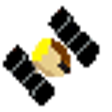
GPSMonitor
Free
NavTracker for Windows 10
Free
e-Travel for Windows 10
FreeDestination Manager for Windows 8
Free
CheapOair for Windows 8
Free
Paris Free WiFi for Windows 8
Paid
Indian Rail Enquiry for Windows 8
Free
AMS Airport for Windows 8
Free
LEBDirectory for Windows 8
Free
Microsoft Streets and Trips
Trial version