Used AIFF MP3 Converter for Windows?
Editors’ Review
AIFF MP3 Converter provides an exciting number of file conversion options for such a simple program. It can convert practically any audio or video file type in a hurry.
The program's interface was sparse but surprisingly perfect for its functions. We were able to quickly master its few commands and options in order to convert files. After reading the product description, we assumed this program only converted AIFF files, but we were pleased to discover we could convert just about any audio or video file. We simply added files to our queue and chose a file type to convert them to. The list of choices was surprisingly long; 11 formats ranging from common MP3 and WMV types to less common formats like AMR and AWB files. The program converted our 6-minute song in a little under a minute, and the result retained all the original's elements. One note, however: we could only convert video files into audio files, not other video formats. The program provides a surprising amount of flexibility with its extra features, such as the ability to adjust each file type for size, speed, and quality; this is a helpful way to save space on a hard drive or a personal audio player.
AIFF MP3 Converter only converts 60 percent of a file during its trial. We were able to easily change file types for audio and video files with this helpful tool. Its simple layout and excellent conversions make this a program that we recommend.
What’s new in version 3.3-build-1049
Version 3.3 build 1049 converts AIFF to CAF; improves conversion kernel, fixes ID3 bugs.
Used AIFF MP3 Converter for Windows?
Explore More
Sponsored
Adobe Photoshop 7.0.1 Update
Free
AV Audio Converter
FreeMP3Resizer
Trial versionICBurningRom
Free
Free FLAC to WMA Converter
Free
Alon Audio Extractor
Free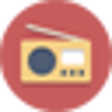
Radio Ripper
Free
Audio Converter 4dots
Trial versionBlackBox ISO Burner Nostalgia
Free
4Videosoft YouTube to DVD Converter
Trial version
EDS Audio Converter
FreeCode Pack Ultimate
Free