Used Adobe Lightroom for iPad for iOS?
Developer’s Description
Used Adobe Lightroom for iPad for iOS?
Explore More

Sponsored
Adobe Illustrator
Free
CloudSEE Int'l Pro
FreeOpen Subtitles
Paid
PhotoTalk Pro - All In One Talking Photo Creator/Editor
PaidPixel Lab Photo Editor
FreeCamrote
FreeCompress Videos & Resize Video
FreeProShot - RAW, DSLR Controls & Video
Paid
Pixelate Photo Privacy
Paid
pan
Free
Remote Shutter Pro - Camera Timer with lens filter
Paid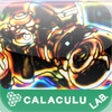
Stained
Free