Zoetrope for Windows 10
By Michael S. ScherotterFree
Key Details of Zoetrope for Windows 10
- Easily create stop motion movies or slideshows from still photographs, drawings, a scanner, a webcam, or connected camera.
- Last updated on 2/29/2024
- There have been 9 updates
The Download Now link directs you to the Windows Store, where you can continue the download process. You must have an active Microsoft account to download the application. This download may not be available in some countries.
Developer's Description
Explore More

Compact Word for Windows 10
Free
WordPad TextNote for Windows 10
Free
IDrive for Windows 10
Free
miraCal - A better calendar for Google for Windows 10
Free
XPS to PDF Pro File Convert for Windows 10
Paid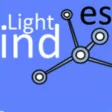
espresso Mind Map Light for Windows 10
Free
StarCode Express Plus
Free
StarCode Network Plus
FreePrecisionID.com Data Matrix Font Package
Trial versionisimSoftware DCMS (Dental Practice Management)
Trial version
StarCode Network
Free
StarCode Express
Free