Sidebar Lite for Android
Key Details of Sidebar Lite
- Sidebar Lite - A brilliant new way to multitask on Android.
- Last updated on 11/30/2018
- There have been 6 updates
- Virus scan status:
Clean (it's extremely likely that this software program is clean)
Editors' Review
As very valuable real estate, the home screen of a mobile device contains a user's favorite widgets and the most frequently-visited applications and allows quick access to information. All of these, however, take up a lot of space. Sidebar Lite comes in handy because it allows an extra strip of app icons. It can quickly be accessed, but is normally hidden.
Sidebar Lite loads immediately and requires no additional setup other than adding applications to the strip. The bar, itself, is accessed by simply swiping the left edge of the screen inward. The sidebar has a translucent look to it and displays the icons exactly as they appear on the home screen. At the bottom of the bar, a green plus sign allows the user to add more icons. Once the add button has been activated, a black drop-down menu appears that lists all the applications that are currently installed on the device. After a program is selected it will appear on the sidebar. To remove the icon from the sidebar the user depresses the icon and holds until a small menu appears. This menu allows the user to edit or delete the application from the bar. Widgets such as GPS toggle, Wi-Fi toggle, sound control, and brightness can also be placed on the bar. During our testing, the app performed perfectly and had no visible bugs. This app is free but comes with some limitations. There is also a Pro version available with a full set of features.
Sidebar Lite adds usability and personalization to any Android device. It's also bug-free, uses very few resources, and never lags. Almost every Android user will find it useful.
Explore More
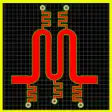
RF Transmission Line Calc
Free
Dark Mode For Instagram - Video Download
Free
Round Calculator
Free
Makapu Cloud File Manager
Free
Calculator Valut - Hide Photo and videos
Free
Solis Home
FreeQQmail
FreeLite for WhatsApp
FreeRustControl | Rust RCON app
PaidUnblock Websites VPN Proxy App
FreeVodafone Broadband
FreeWiFi Router Master - WiFi Analyzer & Speed Test
Free