Screenshoter for Windows
Key Details of Screenshoter
- Capture your screen with one single mouse-click.
- Last updated on 7/25/2013
- There have been 8 updates
- Virus scan status:
Clean (it's extremely likely that this software program is clean)
Editors' Review
Screen capture utilities are a dime a dozen these days, and while some of them are crammed full of useful features, others provide only slightly more flexibility than the Windows Print Screen key. Screenshoter falls into the latter category; it's a no-frills approach to the task of taking screen captures, and while nothing about it particularly impressed us, it works just fine for what it is.
The program's interface is plain, just a small gray rectangle with a few buttons. Users select whether they want to capture the whole screen or a particular area; the latter is a simple matter of dragging a rectangle around the desired region of the screen. Users then select a file format--they can choose between JPEG, PNG, and BMP--and specify the location where they want the image saved. Click the Screenshot button and you're done. We liked that Screenshoter lets users choose from four different levels of image quality, making it possible to save screen shots in smaller files when quality isn't important. The program comes with a brief, four-step Help file, but everything about it is pretty easy to figure out. Overall, Screenshoter doesn't do much to set itself apart from other screen capture utilities, but it's functional and may be just what you need if you want to take focused screen captures without a lot of fuss.
Screenshoter comes as a zip file and is available after extraction with no need for installation. We recommend this program to all users.
Explore More
MagicTracer [raster to vector converter]
Trial version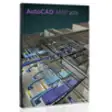
AutoCAD MEP
Trial version
Free GIF to PNG Converter
Free
PDF to Word Converter Pro
Trial version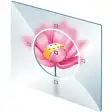
Easy Photo Unblur
Trial versionPrint Artist Platinum
Paid
Vista Photo Gallery
Trial version
LeoCAD
Free
PNG-Anim Encoder Decoder
Free
PDF Converter Ultimate
Trial version
PDF Converter Standard
Trial version
Jihosoft HEIC Converter
Free