IceClean for Mac
Key Details of IceClean
- System maintenance & optimization tool.
- Last updated on 3/7/2017
- There have been 2 updates
- Virus scan status:
Clean (it's extremely likely that this software program is clean)
Developer's Description
- System Maintenance Process & Infos
- Periodic Routine Scripts
- Verify Preferences .plist files
- Repair Permissions
- Update Prebindings
- Update Locate & Whatis Databases
- Rebuild Launchservices
- Check Disk S.M.A.R.T. Status
- System Info (Fixed Internal & External Disks, Kernel Infos & Processes Status, Power Management Settings)
- Show (/var, /bin, /etc, /private, Receipts & Virtual Memory Lists)
- Unix MAN Pages
- Call Terminal & Console
- System Cleanup
- Remove Root & User System Caches
- Deep Safari Cleanup
- Remove Safari Icons
- Remove Log fIles
- Remove .Localized & Temporary files
- Finder Utilities and Customization
- Spotlight features (Rebuild, Update, Optimize, Remove Databases. Show Spotlight Index Status, Enable or Disable Spotlilght Indexing)
- Dashboard ON/OFF
- Show Hidden FIles and Folders
- Force Relaunch Dock and Finder
- Show Finder 'Quit' Item
- Enable or Disable Finder Animations
- Rebuild Finder Menu Icons
- Force Empty All Trashes
- Completely remove .DS_Store Files
- Disable .DS_Store files from creating on Network Volumes
- Three Desktop Screenshots Capture Options
- SpeedUp Applications Windows Opening
- Fast Screen Lock
- Quick Display Sleep
- CD-DVD RW Quick and Full Erase
- Force CD-DVD Eject
- Security & Network
- Display Network Status & Socket Connections
- Traceroute
- Whois Informations
- Enable or Disable Journaling Process
- System Activity Monitor (CPU, Memory & Threads Usage)
- General Network Info (IP Number, DNS Servers, TCP/IP & UDP Statistics)
- Enable or Disable Firewall
- Show Firewall Settings and Rules
- Deep Hibernate Mac Possibilities (Default, Deep Sleep, Old Safe Sleep)
Explore More
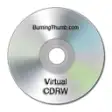
Virtual CD RW
Trial versionApple QuickTime 7.1.6 Security Update
Free
Prayer Times OS X
Free
yEnc TZ
Free
Memory Diag
FreeApple Mac OS Update 8.6
Free
SoundBunny
Trial version
Disk Xray
Trial versionVibosoft iPhone iPad iPod to Mac Transfer
Trial version
Cocktail
Trial versionBlesque Broken Links Finder
Free
Rigabyte
Free