Hiroshige24Puzzle for iOS
By Larix Co., Ltd.Paid
Key Details of Hiroshige24Puzzle
- Hiroshige Utagawa, a great Ukiyoe artistHiroshige Utagawa was one of the greatest Ukiyoe artists.Hiroshige, in his early days, drew common Ukiyoe...
- Last updated on 9/21/2012
- There have been 5 updates
Developer's Description
Explore More
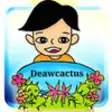
Deawcactus Nursery
FreeFlorida Assisted Living Association
FreeClose-Up Man Pants & Jeans
FreeToronto Men's Fashion Week
FreeLiving Word Fellowship Dinuba
FreerealAs real estate price predictions and buyer comments
Free
Fish Base
Paid
Logie T. Rex Augmented Reality
Free
KaBoOM HQ - Create your own Comic Book, for FREE!
FreeHeadshakers - funny game with animals to entertain little kids
Free
AlienFaced - The Alien Face Booth
Free
Kapu Tickle Toy Camera
Paid