Gear Fit Black White Clock for Android
By Lee LabsFree
Key Details of Gear Fit Black White Clock
- Gear Fit clock which is combined of two most basic colors: black and white
- Last updated on 11/3/2016
- There have been 6 updates
- Virus scan status:
Clean (it's extremely likely that this software program is clean)
Developer's Description
By Lee Labs
Explore More

Monster Catty Hair Salon
Free
Cracked Screen (-Joke-)
Free
Trex
Free
Praise AG
Free
Northland Cathedral
Free
The Mission - Vacaville, CA
Free
Hotstar Live TV Shows - TV Movies Free Guide
Free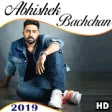
Abhishek Bachchan Wallpaper HD
Free
Greenwood King Properties
Free
File Transfer - Share file and Music 2020 tips
Free
Tom Slime
Free
Rajputana Video Status For Whatsapp
Free