Comics++ for Windows 10
By Comics++Free
Key Details of Comics++ for Windows 10
- Free comics and manga viewer for ZIP/CBZ, RAR/CBR, 7z/CB7, PDF, and directories.
- Last updated on 2/29/2024
- There have been 7 updates
The Download Now link directs you to the Windows Store, where you can continue the download process. You must have an active Microsoft account to download the application. This download may not be available in some countries.
Developer's Description
By Comics++
Explore More

GTA Vice City Guide for Windows 10
Paid
Turbo C Graphics for Windows 10
Free
ePub3 Reader for Windows 10
Free
Win RAR Guide for Windows 10
Paid
Got Questions? for Windows 10
Free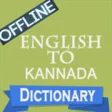
English to Kannada Translator Offline Dictionary for Windows 10
Free
The Night Sky for Windows 10
Paid
Italian-German Langenscheidt Professional Dictionary for Windows 10
Paid
Storyboard Animations for Windows 10
Free
Bibles for Windows 10
Free
Holy Bible Verses for Windows 10
Free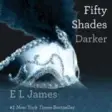
Fifty Shades Darker Book for Windows 10
Free