Used ChitChat for iOS? Share your experience and help other users.
Editors’ Review
ChitChat is a no-frills, minimalist, audio-messaging app. It is very easy to use and operates similar to other multimedia messaging apps where the message is automatically deleted after the person listens to it. It provides a straightforward and elegant solution to audio messaging for the iPhone.
Pros
Minimalist interface: The minimalist interface in ChitChat is outstanding. You just select a contact and then press and hold the giant, round button to record your message. Once you release it, recording stops, and the message is sent.
Contact integration: When you first set up ChitChat, it integrates with your existing contact list. It asks for your phone number and for access to your contact list. After that, your contacts are accessible through the app, and you can send a ChitChat message to anyone in your list.
Cons
Forced app download: There doesn't appear to be a way for someone to listen to your message without downloading the app itself. The on-board iPhone voice messaging app can send a voice memo as an attachment to a regular text message. Therefore, forcing you to download the app to hear a ChitChat message seems redundant, as it is replicating a feature, which is essentially already built in to the phone.
Slow operation: The app was quite slow in both the setup phase and use. After allowing the app access to the contacts in the phone, it took several minutes before they showed up. Sending messages was also quite slow.
Bottom Line
ChitChat is a very easy way to send voice messages, and the app's design is outstanding. However, it performs a function that your phone already has the capability to do, albeit in a slightly more attractive and easy-to-use package.
What’s new in version 1.1
Used ChitChat for iOS? Share your experience and help other users.
Explore More
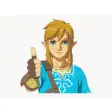
Zelda: Breath of the Wild
Paid
SALLY & FRIENDS Emoji Stickers - LINE FRIENDS
Free
LGBT Gay Pride Month Sticker
Paid
8-bit Super Mario Stickers
PaidKannada Keypad
Free
Cool emoji - Stickers for text
PaidKazakh Keyboard for iPhone and iPad
Free
Kaomoji Keyboard
Paid
USC Trojans Stickers PLUS for iMessage
Paid
Disney Stickers: Finding Dory
Paid
Papa's Freezeria Stickers
Paid