Used 24hr Clock Pairs for Windows?
Developer’s Description
On the main screen you will see 8, 12 or 24 tiles. Hidden behind 4, 6 or 12 of the tiles are pictures of a 12 hour clock, each set to a different hour. The other 4, 6 or 12 pictures are of the same time but shown in the 24 hour format. All the times are after 12 midday as this is when the 24 hour clock is different from the 12 hour clock. There is a button on the first screen What is the 24 Hour Clock?. Click this for an explanation of the differences.
Click on a tile to show the picture, then click on another to see if you get a match. If they match then they stay visible. If not they become hidden again. The scoring is a possible 100 points for each matching pair. Every second, 1 point is deducted from this figure. Also each mouse click deducts one point for each click. This 100 points reduces to a minimum of 10 so that a score can be made by any player. The less you click and the quicker you find the pairs, the higher your score. At the end of the game, if you have a high score you will be able to enter it in the High Score Table.
Used 24hr Clock Pairs for Windows?
Explore More

Selftest Engine
Free
RoboCert MSC-122 Practice Testing Engine
Free
Fedena
FreeLearn to Draw for Beginners
Trial versionStudyman
Trial version
Electronic Computer Tutor
Trial version
InstantBingoCard
Trial version
Can You Raed Tihs?
FreeExam Simulator for CCNA
Trial version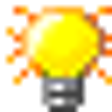
Assessment Manager
Trial version
TopCerts 351-080 Practice Testing Engine
Trial version
ExamWays 000-M61 Practice Testing Engine
Free