xlPrecision for Windows
Key Details of xlPrecision
- Stop letting Microsoft Excel round your numbers to 15 digits.
- Last updated on 8/27/2015
- There have been 6 updates
- Virus scan status:
Clean (it's extremely likely that this software program is clean)
Developer's Description
Get vastly more precise results from mathematical formulas in Excel with xlPrecision, an Add-In for Excel.
Do arithmetic and other numeric analysis on very large numbers without rounding or truncating your numbers to 15 digits, as Excel does on its own. For example, if you add 1234567890 + 0.0123456789, Excel rounds the sum to 1234567890.01235. Get the correct answer in Excel with xlPrecision: 1234567890.0123456789.
Eliminate the stealthy binary conversion errors that plague spreadsheets. Tiny binary conversion errors are common in Excel and other spreadsheets, but do not occur with xlPrecision.
Use much larger (and much smaller) numbers than Excel allows on its own. Excel only understands numbers from about 2.223E-308 to about 1.798E+308. With xlPrecision in Excel, use numbers as tiny as 1.000E-32765 and as huge as about 9.999E+32766.
If you're a programmer, you can also call xlPrecision's arbitrary-precision (bignum, multi-precision) arithmetic library functions directly from your own programming code.
xlPrecision offers many additional features that take you beyond Excel's capabilities in other ways, such as sorting a range of numbers across multiple rows and columns in an array formula, so that it's always correctly sorted with each calculation.
The Free Edition of xlPrecision never expires, and includes all features of the paid editions.
With version 3.1, get faster calculation speed, specify how many decimal places to return with the new format_decimal_place parameter, and conveniently specify the default maximum significant digits in the About box. Version 3.1 also increases the Free Edition to 3,000 significant digits, up from 500 in version 3.0.
Explore More
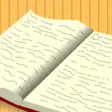
OrangeSun Diary
Free
Mywe Fast Typing
Trial version
Notzy
Free
Slideboxx
Trial version
Word Find and Replace Professional
Trial version
Audio Video Conference Software
Trial versionGraphical xls2csv
FreexTools add-in for Microsoft Excel XP/2003
Trial versionSlate
Free
PDF to JPG TIFF Converter
Trial versionShixxNote
Trial version
Free Doc Viewer
Free