TheDLA for iOS
By Daishin UeyamaFree
Key Details of TheDLA
- TheDLA I wrote a brief description about DLA pattern and TheDLA app in following URL. Please read it!http://home.mims.meiji.ac.jp/~daishin/TheDLATh...
- Last updated on 6/21/2016
- There have been 4 updates
- Virus scan status:
Clean (it's extremely likely that this software program is clean)
Developer's Description
Explore More
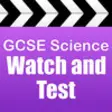
OCR GCSE Science Watch and Test
Free
Edexcel GCSE Science Watch and Test Lite
Free
OCR GCSE Science Watch and Test Lite
Free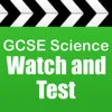
Edexcel GCSE Science Watch and Test
Free
TOEIC Role Playing Game for English learners
Free
:prose
Paid
Cosmetology Study Guide
Free
Wolfram Mechanics of Materials Course Assistant
PaidL-Lingo Learn Vietnamese
FreeWhat's the Expression - All Ages.
Paid
The Island of South Georgia
FreeMathXKids
Paid