SD card as USB drive -root- for Android
By rotturm.comFree
Key Details of SD card as USB drive -root-
- Mount the SD card as USB drive or as MTP. Requires root rights!
- Last updated on 11/5/2016
- Virus scan status:
Clean (it's extremely likely that this software program is clean)
Developer's Description
By rotturm.com
Explore More

GFX Tool for PUBG LITE GAME - PubG Gfx (Early Access)
Free
GPS Map Camera - Geo Camera
Free
GreyStone
Free
Neon Skull EmojiKeyboard Theme
Free
GPS Phone & Vehicle Tracking
Free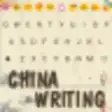
China Writing Emoji Keyboard
Free
Camera Flash
Free
Kitchen Scale
Paid
Screen Video Recorder
Free
Heys Smart Luggage
Free
Remote Control for Xfinity box
Free
WiTtraveller luggage scale
Free