Parallax Wallpapers & Backgrounds for iOS 8 - Motioned & 3D themed moving screen gallery for iPhone 6, 6 plus & iOS8
By Frozen LeafFree
Key Details of Parallax Wallpapers & Backgrounds for iOS 8 - Motioned & 3D themed moving screen gallery for iPhone 6, 6 plus & iOS8
- Parallax Wallpapers & Backgrounds is the most wanted app which gives a 3D theme & motion look on your screen. This app will change the look of your...
- Last updated on 7/9/2015
- There have been 5 updates
Developer's Description
By Frozen Leaf
Explore More

Liteshow
Free
Fairy Tail World
Free
Casting ATL - Local casting calls for extras, actors, models, dancers, musicians, interns, and crew in Atlanta Georgia.
Free
Disney Villains Challenge
Free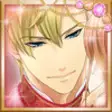
Royal Midnight Kiss
Free
StoryCraft - collaborative story writing with choose your next action rpg play
Free
Champion Church
Free
chronolog
Free
Hindi Poems Video
Free
The Secret Place Bellflower
Free
St. Paul's Waco App
Free
B'nai Israel of St. Petersburg
Free