My Music Alarm for iOS
By Arlo LeachPaid
Key Details of My Music Alarm
- There are lots of alarm clock apps out there, but I wrote My Music Alarm to solve a few specific problems that other apps didn't solve:- WAKE TO...
- Last updated on 7/20/2011
- Virus scan status:
Clean (it's extremely likely that this software program is clean)
Developer's Description
By Arlo Leach
Explore More
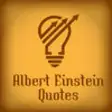
Premium Quotes app for Albert Einstein - Amazing Inspirational and Wisdom Quotes by Great Thinker.s
Free
Stichting Hoogvliegers Organisatie App
Free
SatFinder GPS Pro
PaidSkins for Minecraft - Creator, Editor & Maker
Freeradar 015
Free
Number Converter
FreeHauteLook | Nordstrom Rack
Free
Deltathree
Free
DataCrypt DeCrypter
Free
Images Now
Free
Concrete Calculate
Paid11:11 - Never miss your wish
Free