
Intellinote for Windows
Key Details of Intellinote
- Store and manage tasks, files, messages, and online meetings in one place, available from any device.
- Last updated on 8/28/2015
- There have been 8 updates
- Virus scan status:
Clean (it's extremely likely that this software program is clean)
Developer's Description
Free For Personal Use:Sign up now and experience Intellinote with your team for 30 days at no cost. After 30 days, become a paid customer - or if we haven't wowed you by then - just continue to use Intellinote by yourself, free, forever. E-mail and Calendar Integrations; Deep Integrations with Google Drive, Dropbox, Box, ZenDesk, BitBucket and other apps; Integrations with 300+ Business Apps via Zapier.Who Uses Intellinote: Project Managers: Project & Task Management; Field Work Management: Installations, Inspections, Certifications, Facilities Management, Construction, Safety Checks, Surveys, Work Orders; Business Owners and Consultants: Client Management; Marketing: Campaign & Event Planning; Product Management: Release Planning, Tracking Enhancement Requests & Bug Reports; HR: Recruiting, On-boarding & Sharing HR Docs; Realtors: Disclosure Document Sharing, Inspections, Appraisals, Listings and other Transaction Paperwork.Intellinote Real-Time Features: Video, Audio & Screen Sharing; Group & Private Chats; Task Management; File Sharing; Forms; Note Taking; Workflows; Followers; Commenting; Sharing; Project Management; External Collaborators; E-mail & Push Notifications.
Explore More
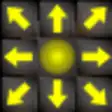
MegaPointer Compact Personal Edition
Trial version
IllustraBoard Commercial Edition
Trial version
IllustraBoard Personal Edition
Trial version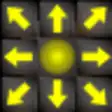
MegaPointer Compact Commercial Edition
Trial version
Neon: Office Communicator Monitor
Free
Isearchfulledition Skyeditor
Free
XiaoXiao Notepad
FreeExcel and Image Cross-Conversion
Free
LitePad
Free
OpenOffice Calc ODS Backup File Auto Save Software
Trial versionOfficeTent Excel Add-in
FreePresentED
Free