
EZ Label Xpress Lite for Windows
Key Details of EZ Label Xpress Lite
- Create and print multipurpose CD and DVD labels.
- Last updated on 2/26/2016
- There have been 2 updates
Editors' Review
Download.com staff
Explore More
Sound Blaster PCI128 Drivers
Free
Isokratis Piano for Windows 10
Paid
SWYH (Stream What You Hear)
Free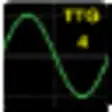
Test Tone Generator
Trial version
Mp3 Video Movie Music Downloader Free for Windows 10
Free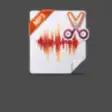
Mp3 Cutter for Windows 10
Free
Spoticast Music for Windows 10
Paid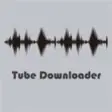
Tube Downloader for Windows 10
Free
Solfa for Windows 10
Paid
Music Speed Changer for Windows 10
Paid
Panopreter Basic
Free
Dirk's Accordion Tuner
Trial version