
Crowd Mics for iOS
By Crowd Mics LLCFree
Key Details of Crowd Mics
- See How Crowd Mics Works: http://youtu.be/7HvN42Q-kqQCrowd Mics turns the audiences phones into wireless microphones for live events. This means...
- Last updated on 6/11/2016
- There have been 2 updates
- Virus scan status:
Clean (it's extremely likely that this software program is clean)
Developer's Description
Explore More
BeReady - Cooking timer for your kitchen
PaidHttpWatch Basic - HTTP Sniffer and Debugger
FreeCost Index
Free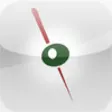
On the House - Hoboken, NJ
Free
G-Net Audio Conference
FreeCalifornia Pita
Free
Farouks Tandoori, Loughborough - For iPad
Free
TROIKA find
Free
PianoDisc Calibrate
Free
Eurotoetus
FreeMAHALAKSHMI
Free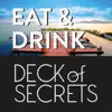
Phuket Secrets
Paid