CopyTrans Manager for Windows
Key Details of CopyTrans Manager
- Transfer music or videos from PC to iPhone, iPad, or iPod Touch.
- Last updated on 2/21/2024
- There have been 4 updates
- Virus scan status:
Clean (it's extremely likely that this software program is clean)
Editors' Review
CopyTrans Manager lets you move music from your computer to your iOS device without needing to go through iTunes in the process. No matter where the music you're moving came from, it's easy to transfer through this straightforward and convenient tool.
Pros
Nice interface: This app presents features and options clearly, so you can quickly go through all of the music on your device and all related data. Once you connect your iPhone, iPod Touch, or iPad, you'll see a list of the files on the device. To add more music, all you have to do is drag and drop the files from your computer right into the app.
Built-in player: There is also a Music Player in the app that lets you play the music from your device through the computer. Just select the song or songs you want and hit Play. If the files are in MP3 format, the app will play them immediately. But if they were purchased through iTunes, you'll have to install the appropriate codecs to play M4A or M4P files, and the app will guide you through the process of doing this as well.
Cons
Limited file types: This app is only useful for managing music and videos on your iOS device. If you're interested in transferring photos, apps, or other types of data, you'll have to install a separate program.
No storage: While it's nice to be able to play your music through the computer, that capability only exists when your device is connected to the computer. Once you disconnect it, all of the data is gone as well, since the app itself doesn't store anything.
Bottom Line
CopyTrans Manager is a good option if you often want to bypass iTunes when moving music from your computer to your iOS device. Its clear interface and convenient setup make it great for this purpose, but if you're looking for a way to manage all of the data on your iPhone, iPad, or iPod Touch, you may be disappointed. The program is completely free to download and use, however, so it's worth trying out to see if it will work for you.
Explore More
ASIO4ALL
Free
GoldWave
Trial version
Clownfish for Teamspeak
Free
PianoRollComposer
Free
TouchCopy
Trial version
NaturalReader
Free
FabFilter Pro-G (64 bit)
Trial versionFonePaw DoTrans
Trial version
MRhythmizer (64 bit)
Trial versionDual Function Generator
Free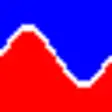
Multi-Instrument Pro
Trial version
iMyFone iTransor
Trial version