Avro Keyboard for Windows
Key Details of Avro Keyboard
- Learn how to type in Bangla language
- Last updated on 04/07/20
- There has been 1 update within the past 6 months
- The current version has 1 flag on VirusTotal
Developer's Description
Avro Keyboard is the first free Bangla typing software for Windows. Type Bangla anywhere- write documents, spreadsheets, send Bangla email, chat in Bangla, write Bangla blog or design Bangla web pages, anything is possible! Completely Unicode complaint. Supports all popular methods of Bangla typing - English to Bangla phonetic typing, fixed keyboard layout based typing, and mouse based Bangla typing. With the built in Keyboard Layout Editor, users can also create new Bangla keyboard layouts or edit existing one. User friendly interface, easiest typing system, lots of typing automation tool, free online support makes it the most popular Bangla typing software of today.
Explore More
Bengali Typing Master
FreeChinese Writing Master (Standard Edition)
Trial version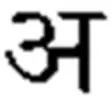
HindiWriter
Free
The Merriam-Webster Dictionary and Thesaurus
Trial version
Arabic Typing Tutor
Trial versionAmharic-English Dictionary
Trial version
English To Hindi and Hindi To English Converter Software
Trial version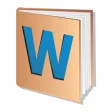
WordWeb
FreePunjabi Typing Master
Free
Han Word
Free
Han Dictionary
FreeAparajeyo Dictionary PRO
Trial version