
Art Fixer for Windows
Key Details of Art Fixer
- Read all your albums from the library via Media Center 2005.
- Last updated on 7/23/2015
- There have been 5 updates
- Virus scan status:
Clean (it's extremely likely that this software program is clean)
Developer's Description
By AV Soft
Explore More

RadioSure
Trial version
Voice Recorder
Free
120GuitarChords
Trial version
My Guitar Show
Free
Tansee iPhone/iPod/iPad Message Transfer
Trial version
AnyMP4 iPhone to PC Transfer
Trial versionMidi Virtuoso Piano Edition
Trial versionAMF Intelligent Organ
Trial version
VocaTalk Personal Podcast
Free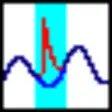
Wave Repair
Trial versionMusic Collection
Free
Coolmuster iPhone SMS+Contacts Recovery
Trial version