
AlwaysUp for Windows
Key Details of AlwaysUp
- Run your applications 24/7 as a Windows Service to ensure 100% uptime
- Last updated on 12/27/23
- There has been 1 update within the past 6 months
- The current version has 0 flags on VirusTotal
Developer's Description
AlwaysUp runs your application (32/64-bit executable, batch file, shortcut, java, perl, etc.) as a Windows Service, managing and monitoring it constantly to ensure 100% uptime.
It will automatically start your application whenever your computer boots, automatically restart your application if it crashes, hangs, or uses too much memory, and do everything in its power to ensure that your application is available 24/7. Regular, detailed email from AlwaysUp will keep you abreast of performance, crashes, scheduled restarts and other relevant events. AlwaysUp leverages the Windows Services architecture to provide robust, low-level application control in a secure environment. Your application can start without someone having to log on, survive user logons/logoffs, and run entirely without user intervention. No programming is required. And best of all, after years of constant refinement based on client feedback and many thousands of installations on a variety of PCs, AlwaysUp remains a trusted, reliable solution for many large and small businesses worldwide.
Explore More
Cheese
Free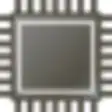
Memory Filler
Free
iCleaner Pro
Free
WRITEit
Free
Windows Password Recovery Bootdisk
Trial version
Battery Doctor - Battery Life Saver for Windows 10
Free
BlackBerry Desktop Software
Free
Microsoft Windows 7 Ultimate
PaidSnaPatch
Trial version
Atomiccleaner3
Free
SysInfoTools FAT Recovery
Trial version
SureSync
Trial version