All The Letters for iOS
By David DiamondFree
Key Details of All The Letters
- All The LettersIt's like one of those word games but without the rush and frustration - surprisingly addicting!How To PlayThe object of the game is...
- Last updated on 5/9/2016
- There have been 1 updates
- Virus scan status:
Clean (it's extremely likely that this software program is clean)
Developer's Description
Explore More
Break Brick Tilt
FreeFrench Onion Soup
FreeBoost Bot - High Power Rush Edition
FreeThe Story of Choices
FreeCat Invaders From Outer Space
FreeCat's Toy HD
Paid
Modern Sniper Attacking Enemy Submarine And Tank Pro
Paid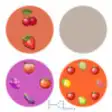
Merging Fruits
FreeNo One Dies: League Of Stickman
Free
Simit
Free
Match To Crack Them
Free
Epic Driver - Flappy Lane
Paid